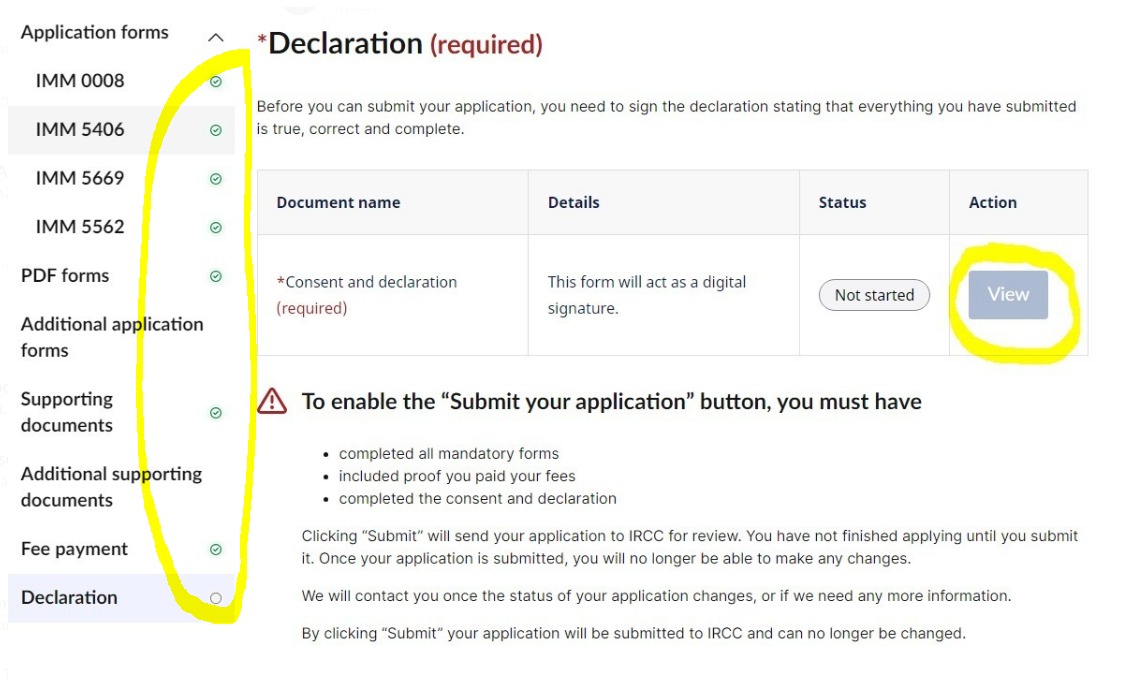Hi all,
I need help on parents sponsorship application. I filled all required forms, they are all check mark green, but doesn't allow me to click on view button under consent & declaration, view button is disabled, can't submit the application because of this. I tried multiple system, multiple tries every day since last one week. Spin up this issue in web-form at technical support, their response was not helpful, they just sent generic email asking to just fill all required form.
i also tried creating new profile, and view button is disabled no matter what I do.
please advise, thank you
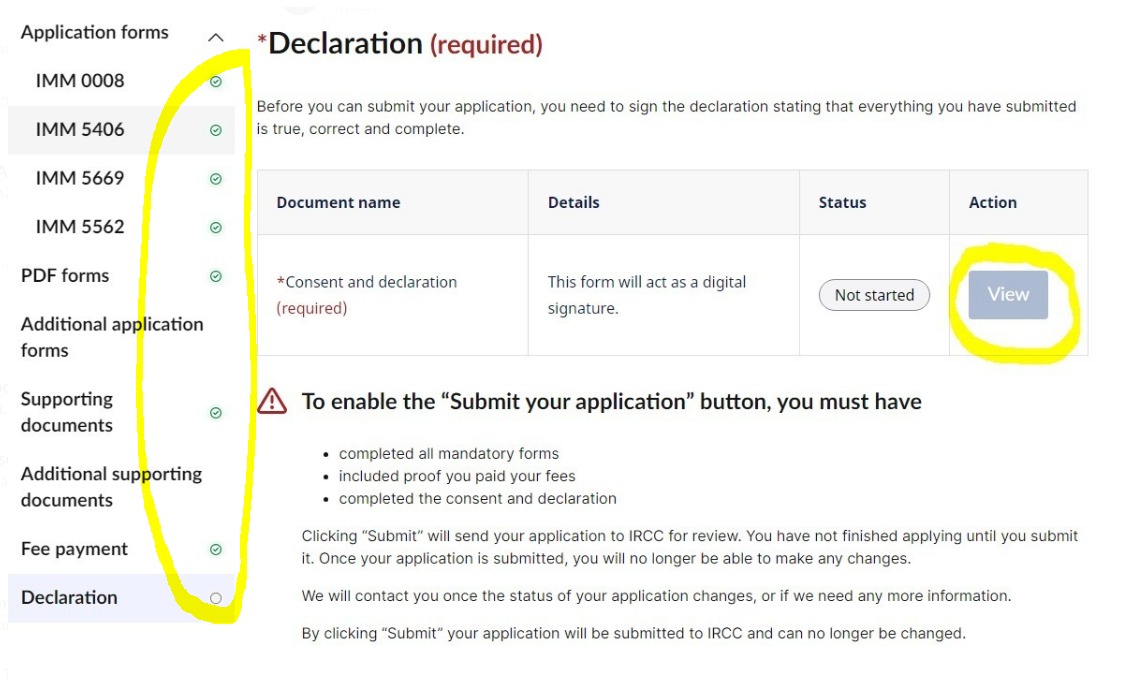
I need help on parents sponsorship application. I filled all required forms, they are all check mark green, but doesn't allow me to click on view button under consent & declaration, view button is disabled, can't submit the application because of this. I tried multiple system, multiple tries every day since last one week. Spin up this issue in web-form at technical support, their response was not helpful, they just sent generic email asking to just fill all required form.
i also tried creating new profile, and view button is disabled no matter what I do.
please advise, thank you