Hi! I am in the process of filling up CIC forms. It was stated on CIC website that it updated its forms. It also stated there that forms to be submitted must dated not later than October 2012. Meaning to say forms must be dated November 2012 up to present. The problem is that I can't search/print/download new updated forms. Please help me to download the forms needed like IMM5562, IMM5406, IMM5476, Schedule 4A, etc.
+1(514) 937-9445 or Toll-free (Canada & US)
+1 (888) 947-9445
New Forms/Updated CIC Forms
- Thread starter mary ann c. peria
- Start date
You are using an out of date browser. It may not display this or other websites correctly.
You should upgrade or use an alternative browser.
You should upgrade or use an alternative browser.
Steph C
VIP Member
- Nov 11, 2009
- 3,052
- 71
- Category........
- Visa Office......
- Manila
- Job Offer........
- Pre-Assessed..
- App. Filed.......
- April 30 2012
- Doc's Request.
- N/A
- File Transfer...
- Sep 27 2012
- Med's Request
- April 15 2013 (re-med)
- Interview........
- Waived
- Passport Req..
- March 18 2013
- VISA ISSUED...
- May 22 2013
- LANDED..........
- June 6 2013
Why can't you search/print/download the new forms? Does your computer not work? There is a form search right on the first page of cic.gc.ca. They don't necessarily update every form each time there's a form update. It might just be one or two that have been updated.mary ann c. peria said:Hi! I am in the process of filling up CIC forms. It was stated on CIC website that it updated its forms. It also stated there that forms to be submitted must dated not later than October 2012. Meaning to say forms must be dated November 2012 up to present. The problem is that I can't search/print/download new updated forms. Please help me to download the forms needed like IMM5562, IMM5406, IMM5476, Schedule 4A, etc.
just download imm 5406 looks the same from what I sent a few weeks ago
doesn't look updated ?
r you inland or Outland
doesn't look updated ?
r you inland or Outland
tenzin Namgyal
Star Member
- Jan 6, 2013
- 138
- 3
- 124
- Category........
- Visa Office......
- New Delhi
- Job Offer........
- Pre-Assessed..
- App. Filed.......
- october 2013
- Med's Done....
- august 2013
- Interview........
- Don't know
- Passport Req..
- 22 December 2013
mary ann c. peria said:Hi! I am in the process of filling up CIC forms. It was stated on CIC website that it updated its forms. It also stated there that forms to be submitted must dated not later than October 2012. Meaning to say forms must be dated November 2012 up to present. The problem is that I can't search/print/download new updated forms. Please help me to download the forms needed like IMM5562, IMM5406, IMM5476, Schedule 4A, etc.
Hello,
Following link will direct you to form list..
http://www.cic.gc.ca/english/index-can.asp
But you should know that what are the forms you need to fill.. here is the link for you in case you are sponsoring from outside Canada in spouse case:
http://www.cic.gc.ca/english/information/applications/fc.asp
Hope this helps..
pardesifr
Hero Member
- Jul 19, 2010
- 499
- 17
- Category........
- Visa Office......
- Islamabad
- Job Offer........
- Pre-Assessed..
- App. Filed.......
- Feb 2013
- AOR Received.
- March 2013
- File Transfer...
- To London in 2014
- Med's Done....
- Jan 2013
- Passport Req..
- July 2015
- VISA ISSUED...
- Aug 2015
- LANDED..........
- Sep 2015
TO check if they are updated open the form in Adobe pdf reader then go to file properties and look at the date infront of "Created" if it is same as the one you filled already it means it was not updated and you can keep the one you already filled.
tenzin Namgyal
Star Member
- Jan 6, 2013
- 138
- 3
- 124
- Category........
- Visa Office......
- New Delhi
- Job Offer........
- Pre-Assessed..
- App. Filed.......
- october 2013
- Med's Done....
- august 2013
- Interview........
- Don't know
- Passport Req..
- 22 December 2013
pardesifr said:TO check if they are updated open the form in Adobe pdf reader then go to file properties and look at the date infront of "Created" if it is same as the one you filled already it means it was not updated and you can keep the one you already filled.
That is not relevent.. what is more important is that forms for sponsor and being sponsored required for the cic are available for download. thats count. If what is the required for processing in cic is not available then we need to consider it as an issue.
For you information
Properties in pdf file is date on which you have download the files from internet, not the date in which cic has created the files...
pardesifr
Hero Member
- Jul 19, 2010
- 499
- 17
- Category........
- Visa Office......
- Islamabad
- Job Offer........
- Pre-Assessed..
- App. Filed.......
- Feb 2013
- AOR Received.
- March 2013
- File Transfer...
- To London in 2014
- Med's Done....
- Jan 2013
- Passport Req..
- July 2015
- VISA ISSUED...
- Aug 2015
- LANDED..........
- Sep 2015
tenzin Namgyal said:That is not relevent.. what is more important is that forms for sponsor and being sponsored required for the cic are available for download. thats count. If what is the required for processing in cic is not available then we need to consider it as an issue.
For you information
Properties in pdf file is date on which you have download the files from internet, not the date in which cic has created the files...
You are absolutely wrong, if you send the outdated form they will return you back, there are some people on this forum who got there forms back because they were updated between the time they sent and the time they received it. And they lost so much time because of this, they have to sent all doc back to their spouse to get it signed again.
Also I don't know on which information you looking but when you look on PDF file properties in Adobe PDF it will give you the exact date and time when the PDF was created not the date when you downloaded. Only the Modified date change when you enter data and save it. The creation date remain same. I am in IT I know what I am saying. Go and and check some forms were created in 2004 and they show that date not 2013. So don't spread wrong info when you don't know it.
tenzin Namgyal
Star Member
- Jan 6, 2013
- 138
- 3
- 124
- Category........
- Visa Office......
- New Delhi
- Job Offer........
- Pre-Assessed..
- App. Filed.......
- october 2013
- Med's Done....
- august 2013
- Interview........
- Don't know
- Passport Req..
- 22 December 2013
pardesifr said:You are absolutely wrong, if you send the outdated form they will return you back, there are some people on this forum who got there forms back because they were updated between the time they sent and the time they received it. And they lost so much time because of this, they have to sent all doc back to their spouse to get it signed again.
Also I don't know on which information you looking but when you look on PDF file properties in Adobe PDF it will give you the exact date and time when the PDF was created not the date when you downloaded. Only the Modified date change when you enter data and save it. The creation date remain same. I am in IT I know what I am saying. Go and and check some forms were created in 2004 and they show that date not 2013. So don't spread wrong info when you don't know it.
I have no intention in speading wrong info. I am not immigration lawyer. This benefit nothing to me. Infact i am looking and trying to find the solution in when i am going to fill the forms.. I have downloaded those files back in November 2012 and they all show 'created date' as november 2013.Even now when i downloaded a file and it show created as today, that is 3rd Feb 2013..
so if you need files then this is the latest files in cic. If they are outdated then CIC will not let it download for user like us.
here is the link..
http://www.cic.gc.ca/english/information/applications/fc.asp
Rest is upto you my friend....
Regards
pardesifr
Hero Member
- Jul 19, 2010
- 499
- 17
- Category........
- Visa Office......
- Islamabad
- Job Offer........
- Pre-Assessed..
- App. Filed.......
- Feb 2013
- AOR Received.
- March 2013
- File Transfer...
- To London in 2014
- Med's Done....
- Jan 2013
- Passport Req..
- July 2015
- VISA ISSUED...
- Aug 2015
- LANDED..........
- Sep 2015
I know that I was just saying that before sending your form just check if they are not updated since you donwloaded and filled them as it take time to fill them and in between they maybe updated. Only way is to download and check date in properties.
There is something wrong with your computer. Here is one form I downloaded today look at creation date as you can see this one has never been updated since 2002.:
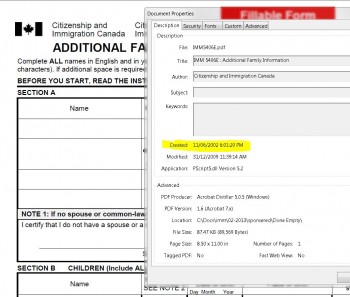
There is something wrong with your computer. Here is one form I downloaded today look at creation date as you can see this one has never been updated since 2002.:
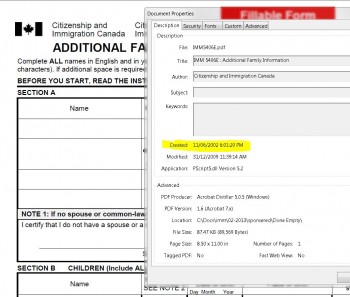
tenzin Namgyal
Star Member
- Jan 6, 2013
- 138
- 3
- 124
- Category........
- Visa Office......
- New Delhi
- Job Offer........
- Pre-Assessed..
- App. Filed.......
- october 2013
- Med's Done....
- august 2013
- Interview........
- Don't know
- Passport Req..
- 22 December 2013
pardesifr said:I know that I was just saying that before sending your form just check if they are not updated since you donwloaded and filled them as it take time to fill them and in between they maybe updated. Only way is to download and check date in properties.
There is something wrong with your computer. Here is one form I downloaded today look at creation date as you can see this one has never been updated since 2002.:
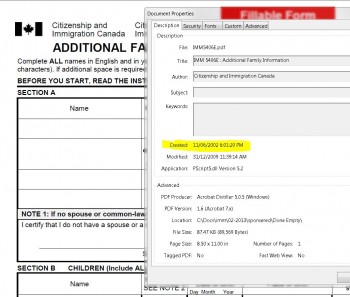
Ya... i could see that.. it is really strange..
tenzin Namgyal
Star Member
- Jan 6, 2013
- 138
- 3
- 124
- Category........
- Visa Office......
- New Delhi
- Job Offer........
- Pre-Assessed..
- App. Filed.......
- october 2013
- Med's Done....
- august 2013
- Interview........
- Don't know
- Passport Req..
- 22 December 2013
pardesifr said:I know that I was just saying that before sending your form just check if they are not updated since you donwloaded and filled them as it take time to fill them and in between they maybe updated. Only way is to download and check date in properties.
There is something wrong with your computer. Here is one form I downloaded today look at creation date as you can see this one has never been updated since 2002.:
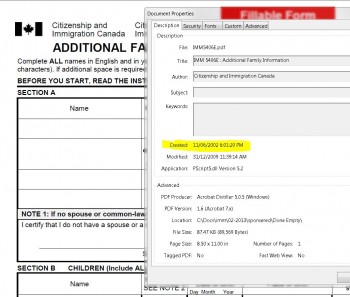
May be, it has to do with pdf version.. i have seen that your pdf is 7.x and current version is Adobe Reader XI (11.0.01) .... check this out...
Guys, if you want to check the version of IMM form just look at the bottom left corner of the PDF form. It will show something like:
IMM 5491 (01-2013) E. This is the checklist form, and you can see it was updated Jan, 2013.
or
IMM 5540 (04-2008) E. This is the questionnaire, and you can see they are still using same form from April, 2008.
IMM 5491 (01-2013) E. This is the checklist form, and you can see it was updated Jan, 2013.
or
IMM 5540 (04-2008) E. This is the questionnaire, and you can see they are still using same form from April, 2008.
5491 is updated which is a checklist form
What happens if we have sent the old version and our application haven't passed stage 1 yet
What happens if we have sent the old version and our application haven't passed stage 1 yet
Oh I see, so not all forms are updated? Therefore I can still use other forms although they are outdated supported that they were downloaded at cic.gc.ca website?
Similar threads
- Replies
- 2
- Views
- 772
- Replies
- 6
- Views
- 411


