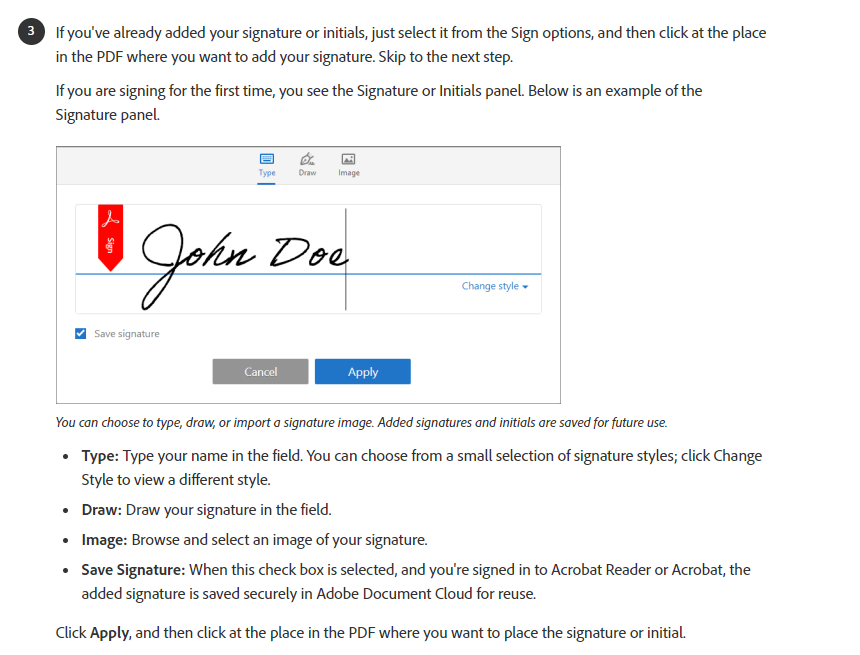NivedhithaCibi
Hero Member
- Jul 22, 2019
- 319
- 45
- 45
- Category........
- PNP
- Visa Office......
- London
- NOC Code......
- 2171
- AOR Received.
- 20-09-2021
- Passport Req..
- 03-03-2022
- LANDED..........
- 25-08-2022
I had this question too ! I used digital signature by typing my name but some one said their application was returned so got worried
your explanation is very neat thanks ! I am relieved now
your explanation is very neat thanks ! I am relieved now