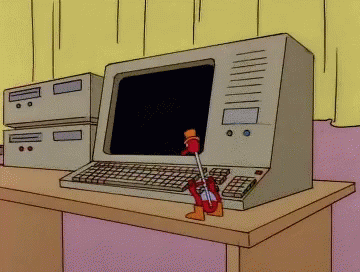Just to be safe - use the following site operators on Google search and then look at image results
Code:
ppr letter site:canadavisa.com
rfv site:canadavisa.com
That way you'll know what a PPR letter or RFV looks like. Whitelist "cic.gc.ca" over your email too. The tracker is so new that most people here won't know how close one really is once the COPR number is generated. I hope you asked them about whether you were issued RFV/PPR or not. There were a few cases where someone called IRCC and the agent told them that they were issued portal email 15 days ago (in reality no portal email came through) - IRCC re-sent the portal email after the applicant told them that they haven't received it. Sharing this in hopes that it isn't the same case with you.