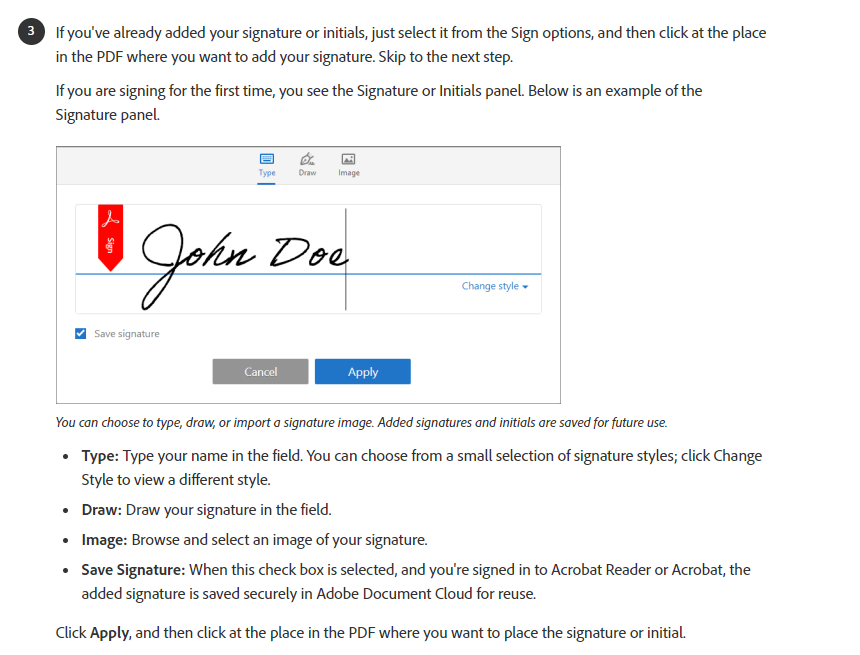Can anyone who submitted their application in 2023 confirm if they hand signed IMM 5532 please?
The portal mentions:
You must download, complete, digitally sign, and upload all the forms you need for your application. Do not print and scan any of these forms. Please refer to the program guide for exceptions.
Is 5532 an exception in this case?
The portal mentions:
You must download, complete, digitally sign, and upload all the forms you need for your application. Do not print and scan any of these forms. Please refer to the program guide for exceptions.
Is 5532 an exception in this case?