Hello all,
I recieved an ITA and currently filling up the PR application form after clicking "Continue Application" in my profile.
Currently my application looks like this.
Courtesy-
http://1.bp.blogspot.com/--gW3koDEt-0/VoKbW2I6z7I/AAAAAAAAAbU/dNfArhAYOm0/s1600/PJ+PR.jpg
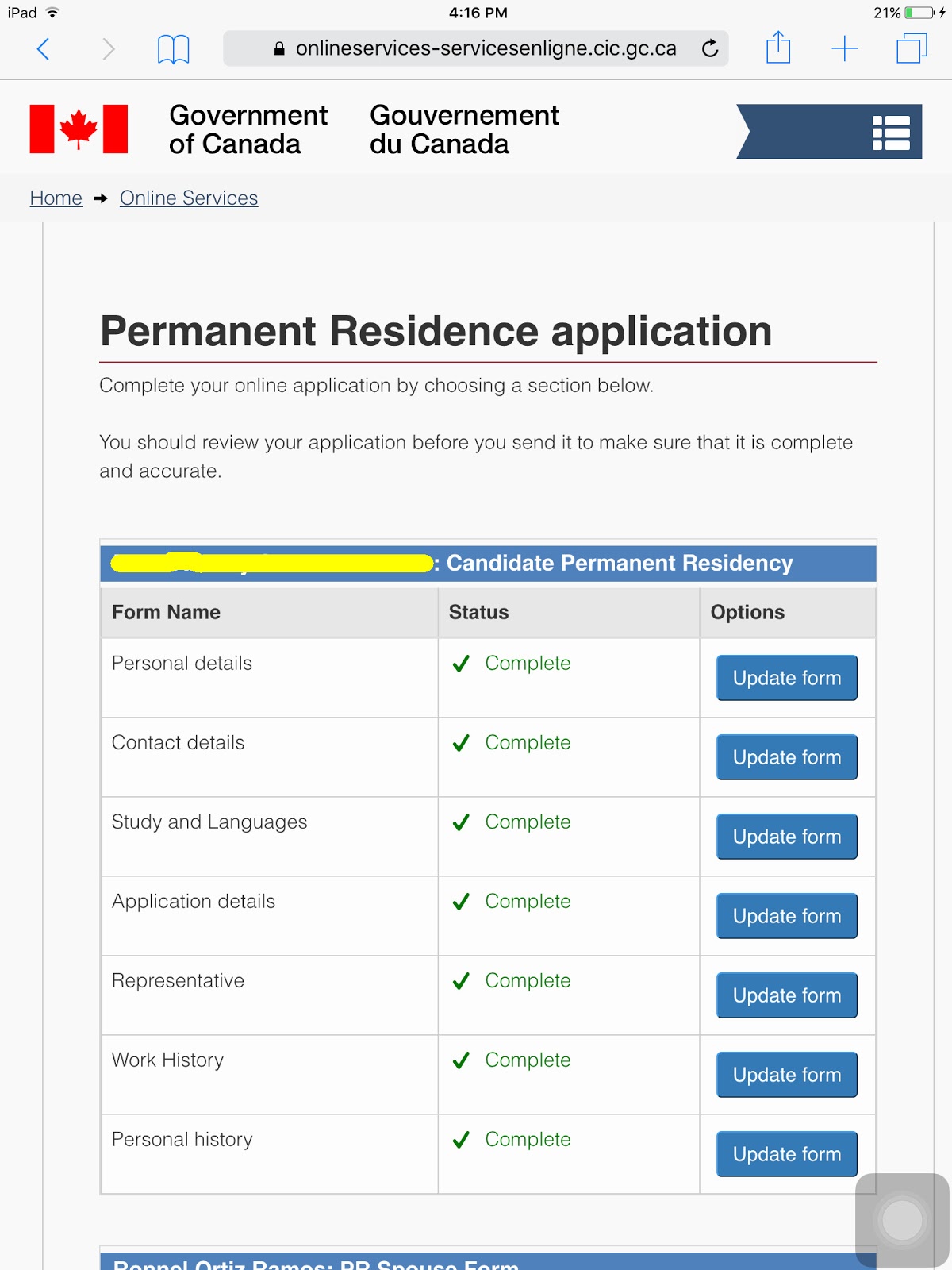
Only thing is I am still working on "Personal History" section so it is "In Progress".
I read that I will get a personalized document checklist.
Where would I get this checklist?
Where is the submit button for this form?
Where should I submit the document and pay fees?
Thanks in advance for your help.
I recieved an ITA and currently filling up the PR application form after clicking "Continue Application" in my profile.
Currently my application looks like this.
Courtesy-
http://1.bp.blogspot.com/--gW3koDEt-0/VoKbW2I6z7I/AAAAAAAAAbU/dNfArhAYOm0/s1600/PJ+PR.jpg
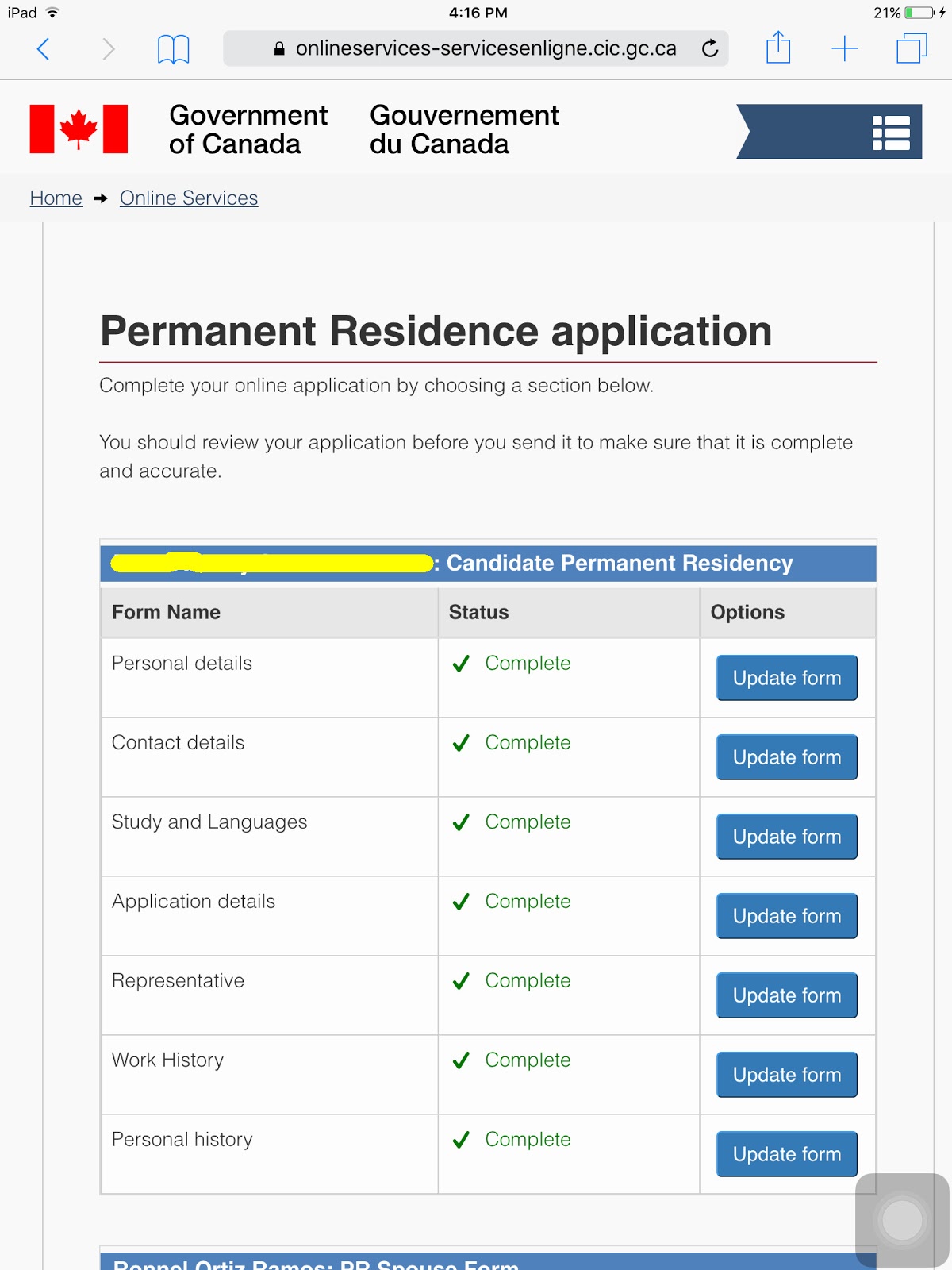
Only thing is I am still working on "Personal History" section so it is "In Progress".
I read that I will get a personalized document checklist.
Where would I get this checklist?
Where is the submit button for this form?
Where should I submit the document and pay fees?
Thanks in advance for your help.



